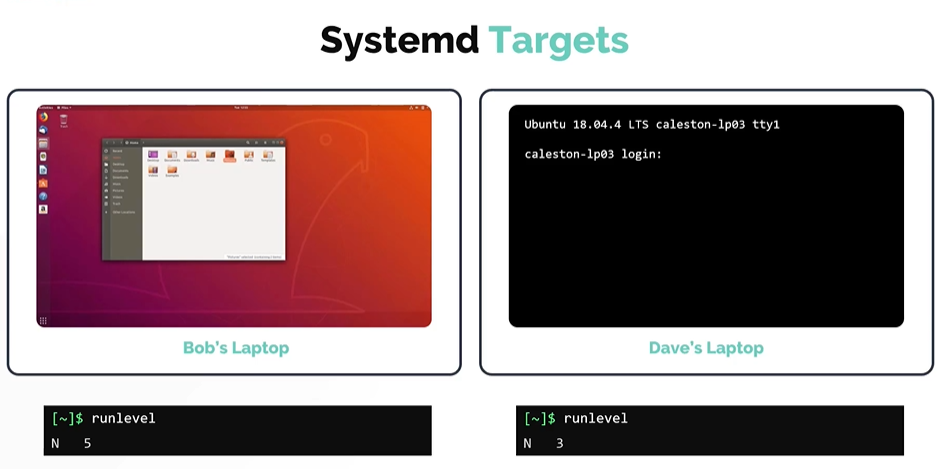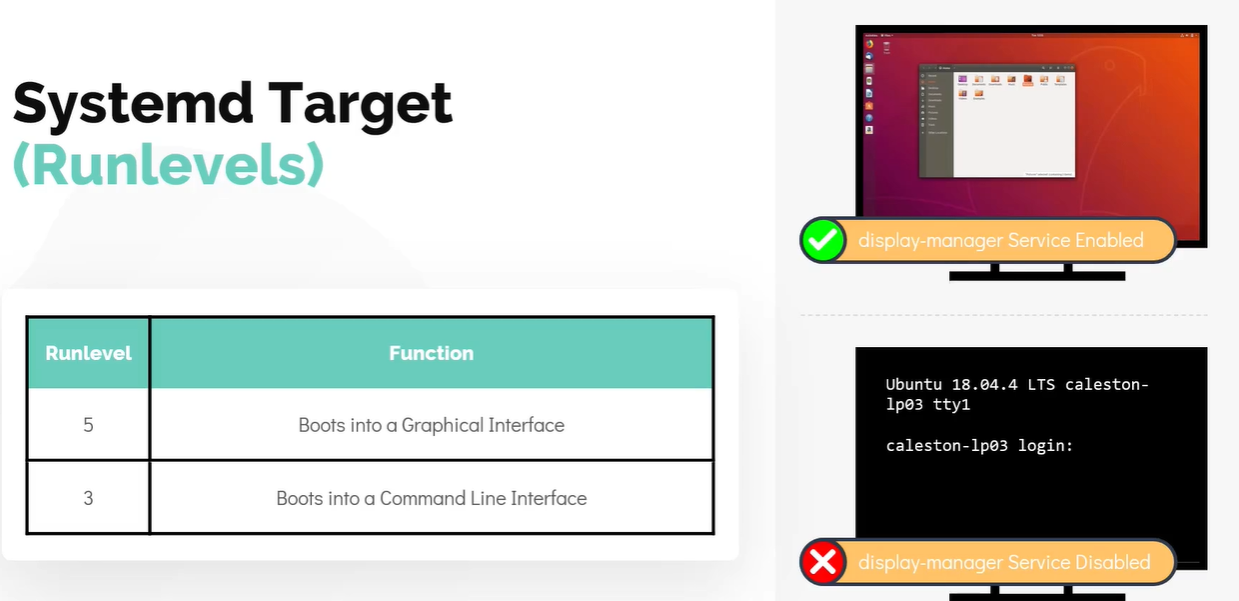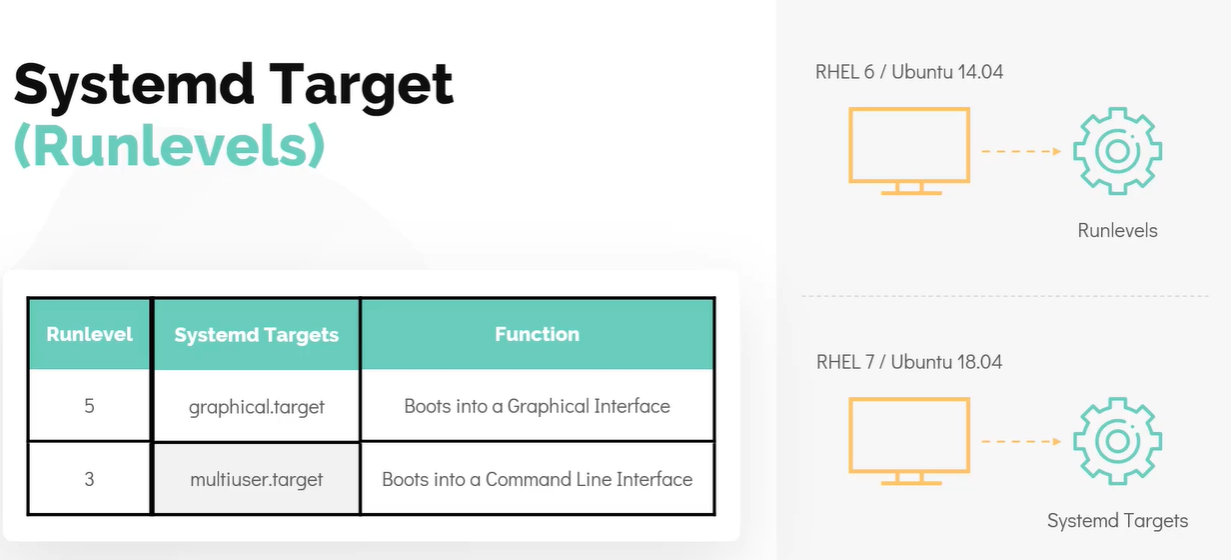Linux-Basics-Complete-Course-With-Notes-Slides
Run Levels
Systemd Targets (Run Levels)
We can setup the server to boot either into graphical mode or non-graphical mode. Linux can run in multiple modes and these modes are set by something called runlevel
- The operation mode which provide a graphical interface is called
runlevel 5 -
The operation mode which provide a non-graphical mode is called
runlevel 3
To see the operation mode run in the system. Run the command runlevel from the terminal
$ runlevel
During boot, the init process checks the runlevel, it make sure that all programs need to get the system operation in that mode are started.
-
For example: The
Graphical Usermode requires adisplay managerservice to run for the GUI to work, however this service is not required for thenon-graphical mode
In the boot process section, we saw that the systemd is used as the init process in most new linux distributions suchs as Ubuntu 18.04.
- In
systemd, runlevels are called astargets.- The RunLevel 5 is called as the
graphical target -
The Runlevel 3 is called as the
multiuser target
- The RunLevel 5 is called as the
Now that we are familiar with runlevels in systemd target unit. Lets now take a look at how we change these values from a shell.
To see the default target, run the command systemctl get-default. This command looks at the file located at /etc/systemd/system/default.target
$ systemctl get-default
To change the default target, we can make use of systemctl set-target <desired target name goes here as an argument>
$ systemctl set-default multi-user.target