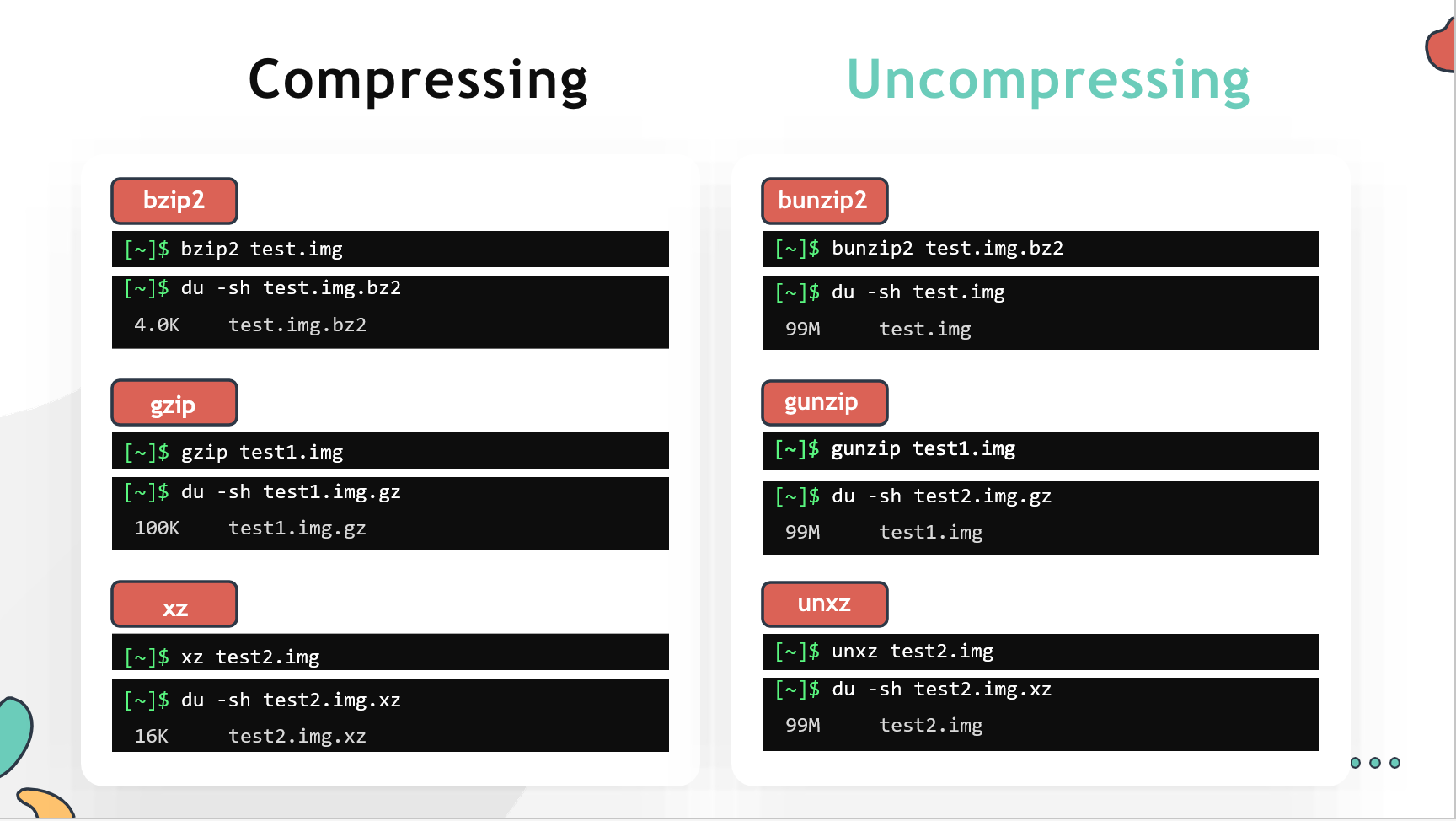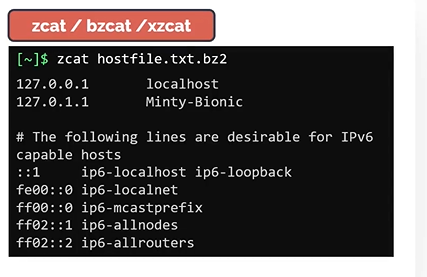Linux-Basics-Complete-Course-With-Notes-Slides
File Compression and Archival
In this section, we will take a look to compress and archive files
- File Compression and Archival
Viewing file sizes
The du command, which stands for disk usage is a popular command to inspect the size of the file.
duwith-skshows the size of a file or directory inKilobytes$ du -sk test.imgduwith-shshows the size of a file or directory inhuman readable format$ du -sh test.img- we can also use
long list,ls -lhto print the size of the file.$ ls -lh test.img
Archiving Files
Let us know take a look at widely used utility called tar
taris used to group multiple files and directories into a single file. Hence it is specially used for archiving data.- tar is an abrevation for
tape archive. - Files created with tar are often called
tarballs.
To archive a file or directory. Use tar command followed by -c to create an archive and the -f is used to specify the name of the tar file to be created. These is followed by files or directories to be archive.
$ tar -cf test.tar file1 file2 file3
$ ls -ltr test.tar
The tar command followed by -tf option followed by the tar filename is used to see the contents of the tarball.
$ tar -tf test.tar
The tar command followed by -xf option followed by the tar filename is used to extract the contents from the tarball.
$ tar -xf test.tar
The tar command followed by -zcf option is used to compress the tarball to reduce its size.
$ tar -zcf test.tar
Compression
Compression is the technique used to reduce the size consumed by a file or a dataset.
- To reduce the size of a file or directory in the linux file system, there are commands specificly used for compression.
- Let us now look at the three popular ones
- bzip2 (.bz2 extension)
- gzip (.gz extension)
-
xz (.xz extension)
$ bzip2 test.img $ gzip test1.img $ xz test2.img
The space of the compressed files created by these three commands depends on a few factors, such as the type of data being compressed, the other factors that effect the size are the compression algorithm used by these commands and the compression level used.
- The compressed files can be uncompressed by using the below commands
- bunzip2
- gunzip
- unxz
$ bunzip2 test.img $ gunzip test1.img $ unxz test2.img
Compressed files need not to be uncompressed everytime
- Tools such as
zcat,bzcatandxzcatallow the compressed files to be read without an uncompress$ zcat hostfile.txt.bz2 $ zcat hostfile.txt.gz $ zcat hostfile.txt.xz