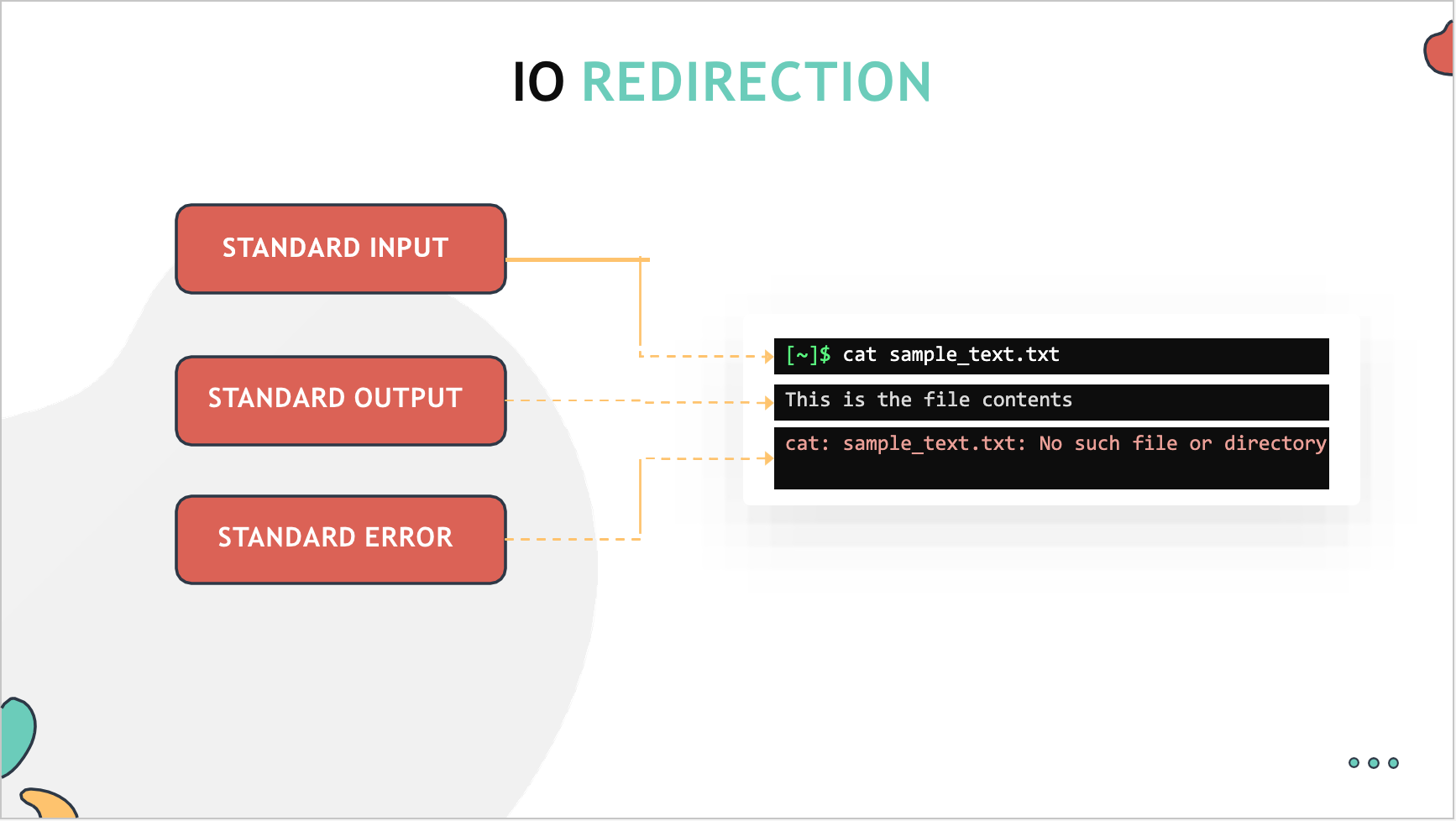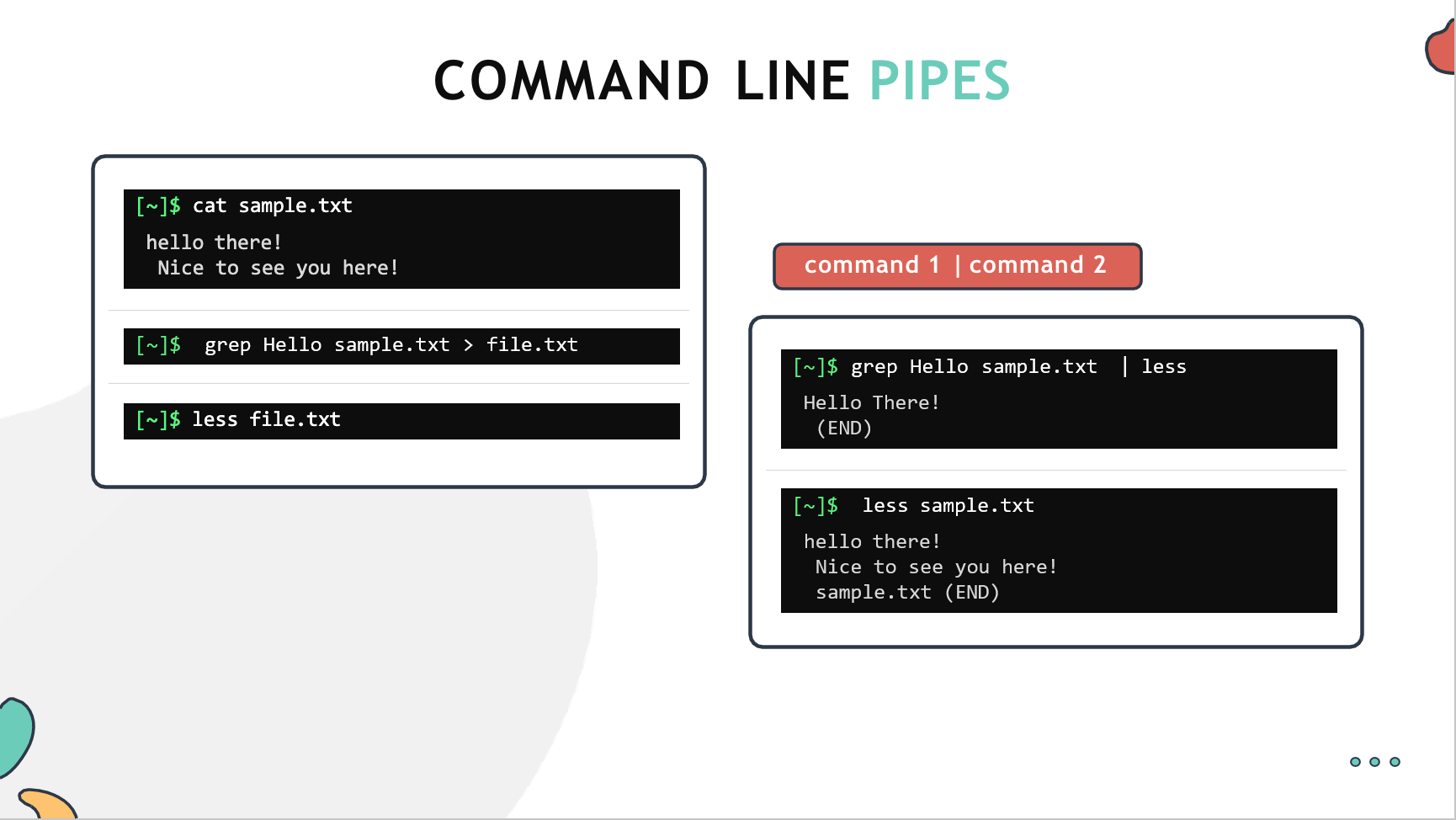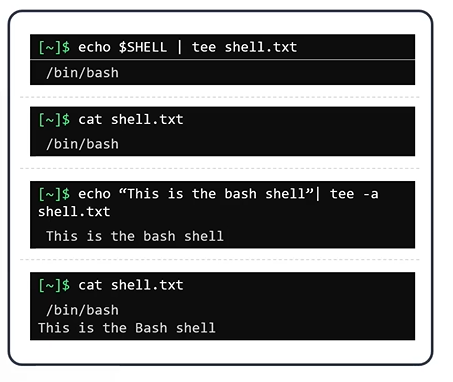Linux-Basics-Complete-Course-With-Notes-Slides
IO Redirection
In this section, we will take a look at IO Redirection.
- IO Redirection
- Standard Streams in Linux
There are three data streams created when you launch a linux commnad.
- Standard Input (STDIN)
- STDIN is the standard input stream which accepts text as an input.
- Standard Output (STDOUT)
- Text output is delivered as STDOUT or the standard out stream
- Standard ERROR (STDERR)
- Error messages of the command are sent through the standard ERROR stream (STDERR)
With IO Redirection, the STDIN, STDOUT and STDERR can be redirected to a text file.
REDIRECT STDOUT
To redirect STDOUT to a file instead of printing it on the screen.
$ echo $SHELL > shell.txt
To append STDOUT to an exisiting file
$ echo $SHELL >> shell.txt
REDIRECT STDERR
To redirect just the ERROR message we need to use 2 followed by forward arrow > symbol and then the name of the filename in which the errors are written.
$ cat missing_file 2> error.txt
To append the STDERR to the exisiting file
$ cat missing_file 2>> error.txt
If you want to execute and not print ERROR messages on the screen even if it generates a standard ERROR. You can redirect to /dev/null
$ cat missing_file 2> /dev/null
Command Line Pipes
Command Line Pipes allow the linking of multiple commands.
- In simple terms, pipes allows the first commands standard output to be used as the standard input for the second command.
-
The pipes are defined using vertical bar symbol ( ). $ grep Hello sample.txt | less
Another command to work with STDIN and STDOUT is the tee command.
- Instead of the redirect operator, we can use the command line pipe
(|)followed byteecommand.$ echo $SHELL | tee shell.txt - Use
teewith -a option, to append instead of overwritting it$ echo "This is the bash shell" | tee -a