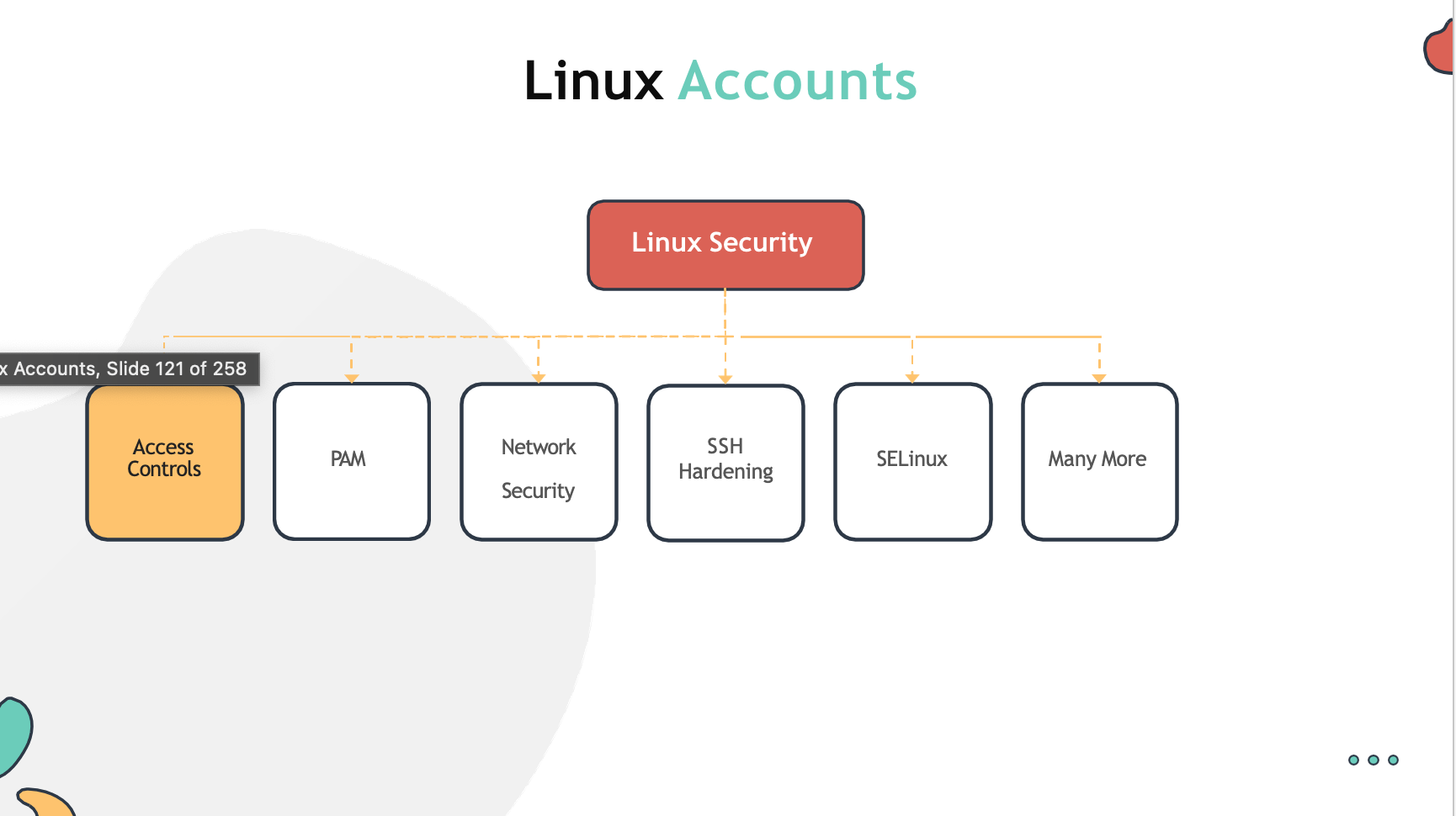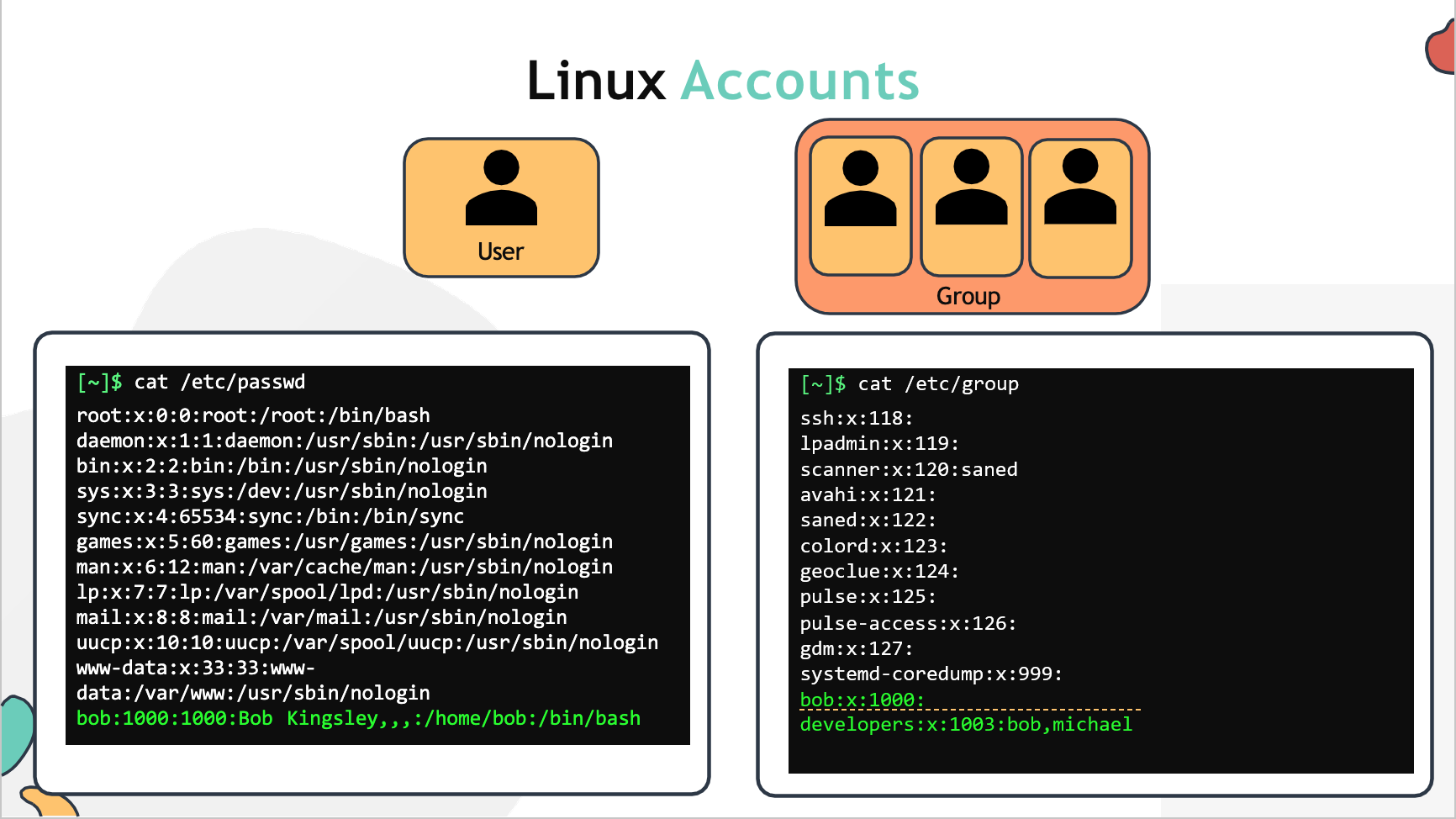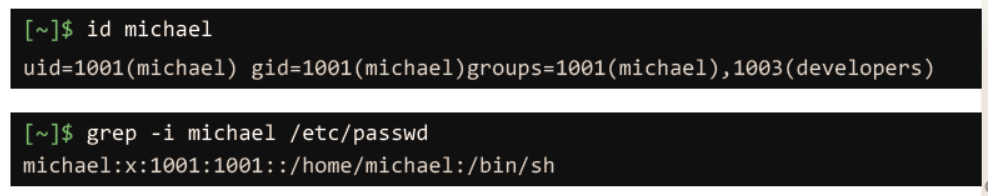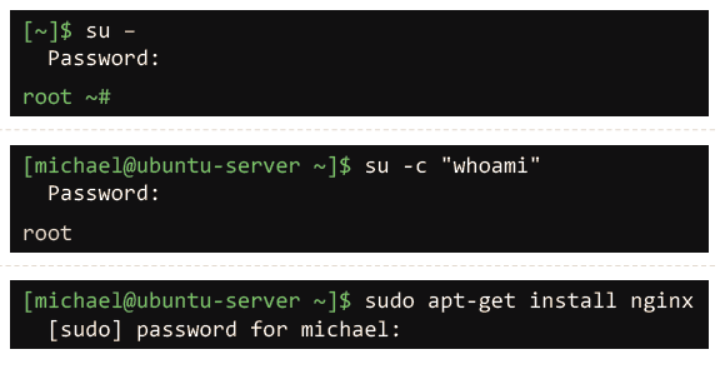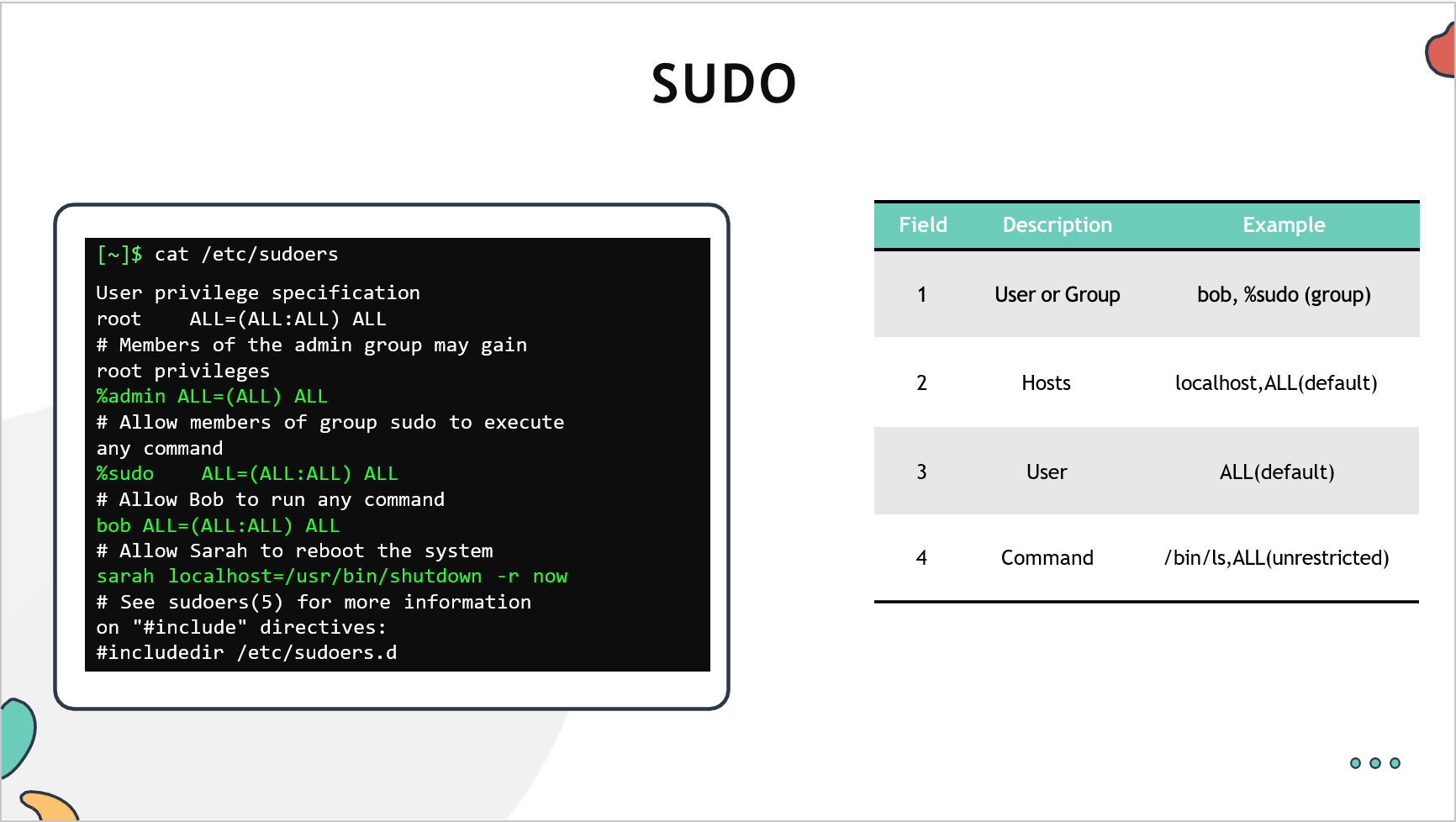Linux-Basics-Complete-Course-With-Notes-Slides
LINUX ACCOUNTS
- In this section we will take a look at basic access control in Linux.
-
We will also learn about about the file permissions. Lets Get Started!
#### User Accounts
-
User’s informations are stored under
/etc/passwdfile.[~]$ cat /etc/passwd -
Information about groups is stored into
/etc/groupfile.[~]$ cat /etc/group - Each user has a username and a unique ID assigned to them known as user ID or UID.
-
The user also has a GID, the group id they are part of,
idcommand can be use to check these details. for eg:[~]$ id michael uid=1001(michael) gid=1001(michael)groups=1001(michael),1003(developers) -
More details about the user account can be found eg. default shell, home directory using.
[~]$ grep -i michael /etc/passwd michael:x:1001:1001::/home/michael:/bin/sh -
To see the list of users currently logged use
whocommand.[~]$ who bob pts/2 Apr 28 06:48 (172.16.238.187) -
The
lastcommand displays the record of all logged-in users along with the date and time when the system was rebooted.[~]$ last michael :1 :1 Tue May 12 20:00 still logged in sarah :1 :1 Tue May 12 12:00 still running reboot system boot 5.3.0-758-gen Mon May 11 13:00 - 19:00 (06:00)
#### Switching users
-
To switch to any user use
sucommand.[~]$ su – Password: root ~# -
To run a specific command you can use
su -c "whoami"(This is not recommended way)[michael@ubuntu-server ~]$ su -c "whoami" Password: root -
To run a command as a root user
sudocommand is recommended.[michael@ubuntu-server ~]$ sudo apt-get install nginx [sudo] password for michael: -
Users listed in /etc/sudoers file can make use of sudo command for privledge escalation.
[~]$ cat /etc/sudoers -
To restrict anyone from directly login as root login, this can be done by setting
nologinshell.[~]$ grep -i ^root /etc/passwd /root:x:0:0:root:/root:/usr/sbin/nologin