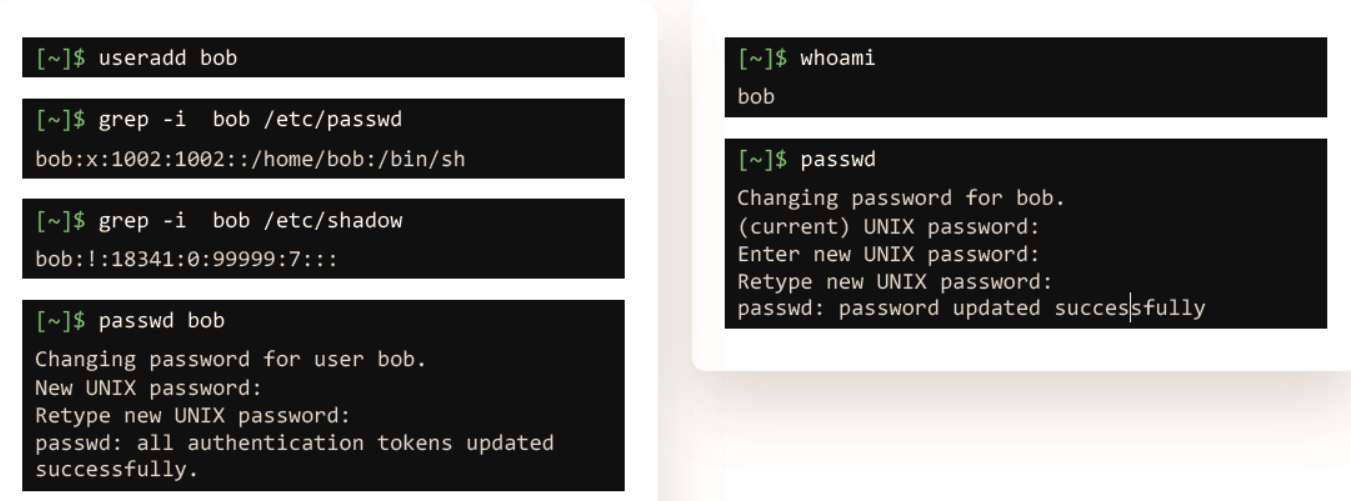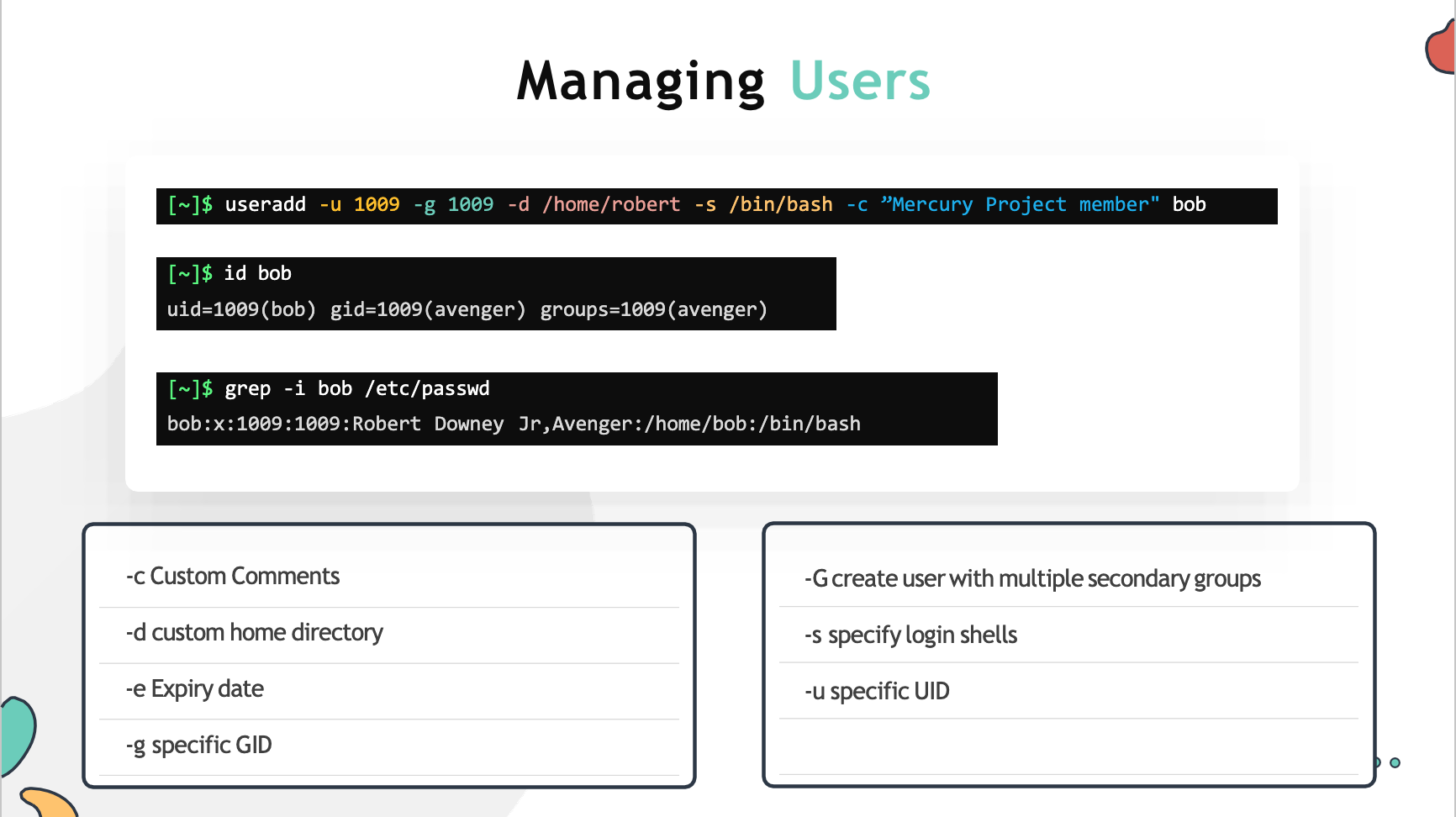Linux-Basics-Complete-Course-With-Notes-Slides
USER MANAGEMENT
- In this lecture we will learn how to create and manage user accounts in Linux.
#### User Add
-
To create a new local user
bobin the system useuseraddcommand.[~]$ useradd bob -
To get more details about
bobaccount like, home director, uid, and shell use/etc/passwd[~]$ grep -i bob /etc/passwd bob:x:1002:1002::/home/bob:/bin/sh -
To check the uid or username of the user logged in user
whoamicommand.[~]$ whoami bob -
All user’s password are store under
/etc/shadow[~]$ grep -i bob /etc/shadow bob:!:18341:0:99999:7::: -
To change the password of current user use
passwdor for any specific user usepasswd <username>[~]$ passwd bob Changing password for user bob. New UNIX password: Retype new UNIX password: passwd: all authentication tokens updated successfully.
# Managing Users
-
useraddcommand be used along with many attributes as show below.[~]$ useradd -u 1009 -g 1009 -d /home/robert -s /bin/bash -c ”Mercury Project member" bob -
To delete a user use
userdelcommand[~]$ userdel bob -
To add a group use
groupaddcommand[~]$ groupadd –g 1011 developer -
To delete a group user
groupdelcommand[~]$ groupdel developer